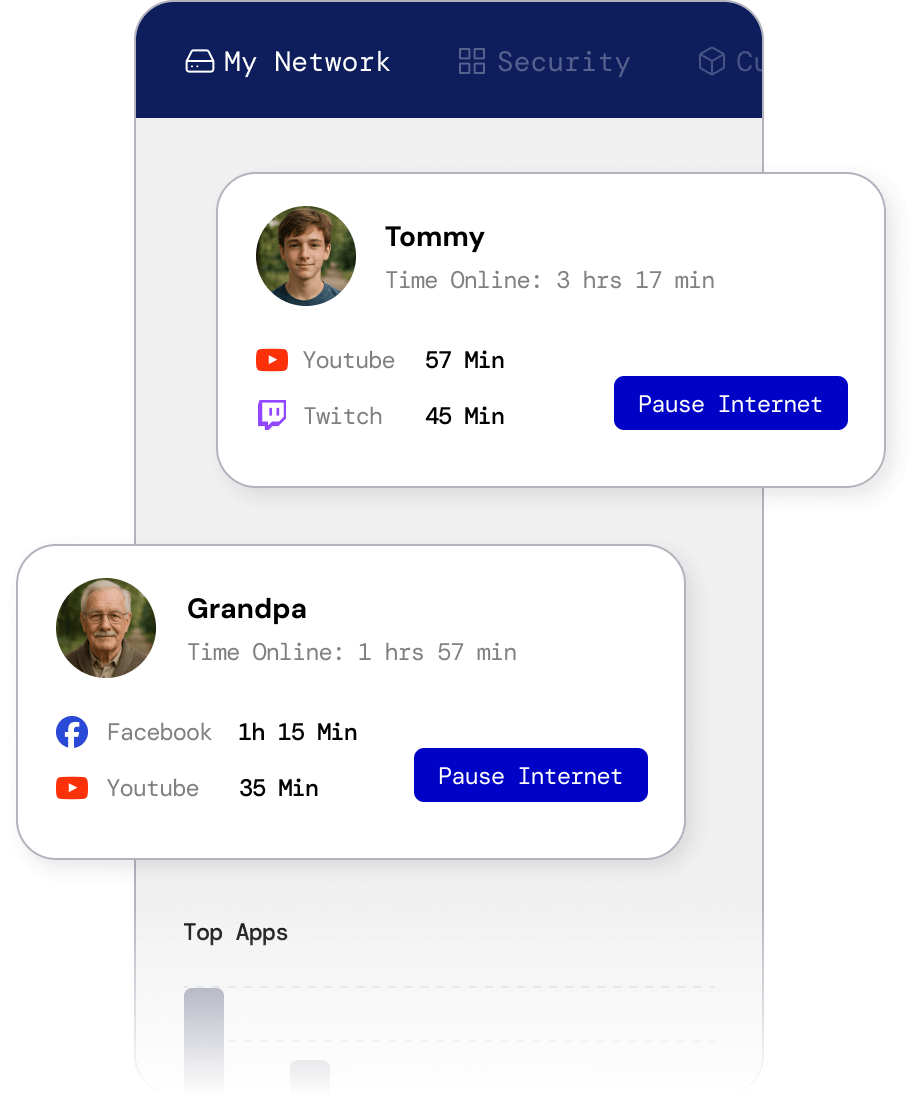Works Across Home Wi-Fi and Mobile
Allow your customers to personalize their experience both inside and outside the home network with the combination of our router agent and mobile app SDK. Increase the value and positive engagement of your existing mobile app with fully integrated personalized experiences.